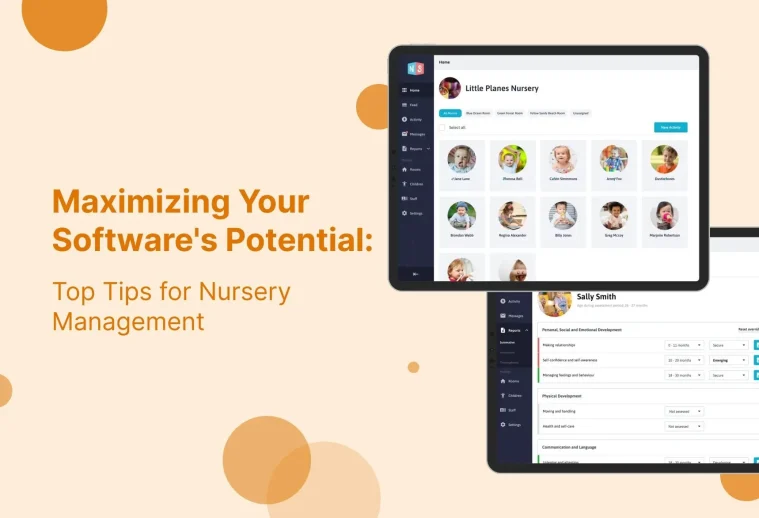In today’s fast-paced world, nursery management software has become an indispensable tool. It streamlines daily operations, eliminates mountains of paperwork, and fosters better communication with parents. But simply having the software isn’t enough. To truly unlock its potential and reap the maximum benefits, nursery management teams need to utilize its features effectively.
This blog explores some top tips to help you maximize the power of your nursery management software and transform your daily operations.
1. Communication is Key:
Effective communication with parents is crucial for building trust and fostering a strong nursery-home partnership. Nursery management software facilitates seamless communication through various features.
- Embrace Instant Messaging: Utilize the software’s messaging platform for quick updates on meals, nap times, or minor bumps. This keeps parents informed and eases their worries throughout the day.
- Daily Reports Made Easy: Schedule automated daily reports that detail a child’s day, including activities, meals, and diaper changes. You can even personalize notes to highlight individual achievements or milestones. This transparency keeps parents engaged and allows them to continue the learning journey at home.
- Photo Sharing is Powerful: A picture is worth a thousand words, especially when it comes to a child’s day. Share photos and videos of classroom activities, special events, or simply a child engaged in play. This visual connection helps parents feel connected and fosters conversation about their child’s experiences.
2. Empower Your Staff:
Nursery management software is not just for administrators. Educators can leverage its power to enhance their teaching practices and personalize learning experiences.
- Collaborative Lesson Planning: Utilize the software’s lesson planning tools to create engaging activities, track progress, and share best practices with colleagues. This fosters a collaborative environment and ensures consistent curriculum delivery across classrooms.
- Personalized Learning Assessments: Many software programs offer tools for documenting individual child development. Educators can use these to track progress, identify areas of strength and weakness, and tailor their teaching approaches to meet each child’s unique needs.
- Streamlined Progress Reporting:Utilize the software’s reporting tools to generate clear and concise reports on each child’s development. This allows for efficient communication with parents about their child’s progress and facilitates goal setting for future learning.
3. Data-Driven Decision Making:
Nursery management software collects valuable data on attendance, developmental milestones, and even parent feedback. Analyzing this data can provide powerful insights that inform decision-making.
- Identify Trends and Needs: Track key metrics to understand staffing requirements, resource allocation, and potential areas for improvement.
- Target Learning Activities:Analyze data on individual child progress to personalize learning activities and ensure they align with developmental goals./li>
- Optimize Curriculum and Resources:Use data to assess the effectiveness of your curriculum and adjust it to better meet the needs of your student population.
4. Prioritize Staff Training:
To ensure everyone is comfortable using the software to its full potential, invest in staff training. This can involve:
- Initial Software Training: Provide comprehensive training upon software implementation, covering all functionalities and best practices.
- Ongoing Support:Offer ongoing support sessions to address questions, demonstrate new features, and encourage knowledge sharing among staff members.
- Dedicated Software Champion:Identify a staff member who can become a dedicated software champion, providing peer-to-peer support and troubleshooting assistance.
5. Embrace Continuous Improvement:
The best nursery management software offers ongoing updates and improvements. Don’t be afraid to explore new features and adapt your workflows as needed.
- Stay Informed: Subscribe to software updates and announcements to learn about new features and functionalities.
- Provide Feedback: Share feedback with your software provider about your experience and suggest potential improvements.
- Re-evaluate Regularly: Schedule regular team meetings to discuss your software use and identify areas for optimization.
By following these tips, nursery management teams can unlock the full potential of their software, streamline daily operations, enhance communication with parents, and empower staff to create a stimulating and nurturing learning environment for every child. Remember, your nursery management software is a powerful tool, but like any tool, its effectiveness depends on how you use it. Embrace these tips and watch your nursery thrive!
Sheena Johnstone
CEO and Founder – Nursery Story
Sheena is a proud founder and CEO of Nursery Story. She is a self-made entrepreneur with a philanthropic heart. Along with Nursery Story, she actively leads Planning for Care which is a firm that providers the excellent care plans for the nursing community and care homes. The plans can not only be used in the UK but, by the care homes across the globe for better elderly care. Sheena has an extended experience in nursing and education field and have created Nursery Story with an objective of making the nursery management a cakewalk for the nursery owners.